revisit RPI PINN
now with a bigger drive on a RPI3
( USB3 UGREEN with TEAM 120GB SSD on USB2 of RPI3 )
what is little bit faster as my uSD
i think about how to used that space better?
+ while we set it up as file storage
+ + SAMBA server
+ + docker nextcloud ( web file server )
it can be useful,
BUT this is about learning and not production use...
we come from
Learn WEB?
and now i want try something else, a very old ?obsolete? but maintained ( see GIT ) thing about
RPI use for learning:
PINN a multiboot environment
and get PINN LITE
pinn-397a.zip
( last time i play that ( on RPI4 ) was 2022)
but first little bit of house-keeping:
BACK UP
if we want to backup our work first
but have used NODE and BUN
should NOT include that many / BIG subdirs
/node_modules/
or backup with that /Projects/ work dir, would be ? i stopped the scan..
( so yes, here it would make sense to use a backup what does a /exclude=node_modules )
but as i clean the drive anyhow i delete that many subdirs before i copy /Projects/...
NOTE:
if you work with RPI can learn your way to setup and use it head less
try that with PINN / NOOBS / or other OS like UBUNTU desktop .... on RPI
is tricky.
so here i connect HDMI cable to TV & keyboard & mouse to the RPI3
( i not did for years, and it worked nice ( even without need for reboot ) )
now back to PINN setup
+ RPI3 shutdown
+ remove SSD drive and plug in PC
+ for format i run RPI Imager / ERASE FAT 32 / ! THIS WAS A MISTAKE !
+ unplug / plug
+ copy unzip PINN content to drive
+ unmount and connect RPI3
+ power up with TV view ( & keyboard and mouse )
so, all i try with using USB drive failed..
- - try with 2 TV
- - try 2 PINN versions ( also using Pi Imager directly where you can find both )
now setup a 64GB uSD
by burning new PINN via RPI Imager
and it worked.
( later read that the problem with manual setup a 64GB drive as FAT32
and copy PINN files in
is wrong )
i install ( via PINN menu )
+ RASPI OS 64bit
+ RASPI OS Lite 64bit
+ data-partition ( to copy data between the 2 OS )
* enable SSH on both ( and VNC for desktop version )
* update and
* install 'mc'
* setup fix IP in both OS for Ethernet and WiFi .103 .203
PIN default is
restart the last used OS
( unless you set a preference )
- - all here requires HDMI & keyboard & mouse like for setup and select OS to boot into
but possibly later find again my PINN WHEEL setup to use it completely headless
lets take a look at the disk:
( using desktop ( see the disk mounts of OS Lite boot root and Data partition
also see terminal
lsblk
and GPARTED partition manager what came up with many warnings??? )
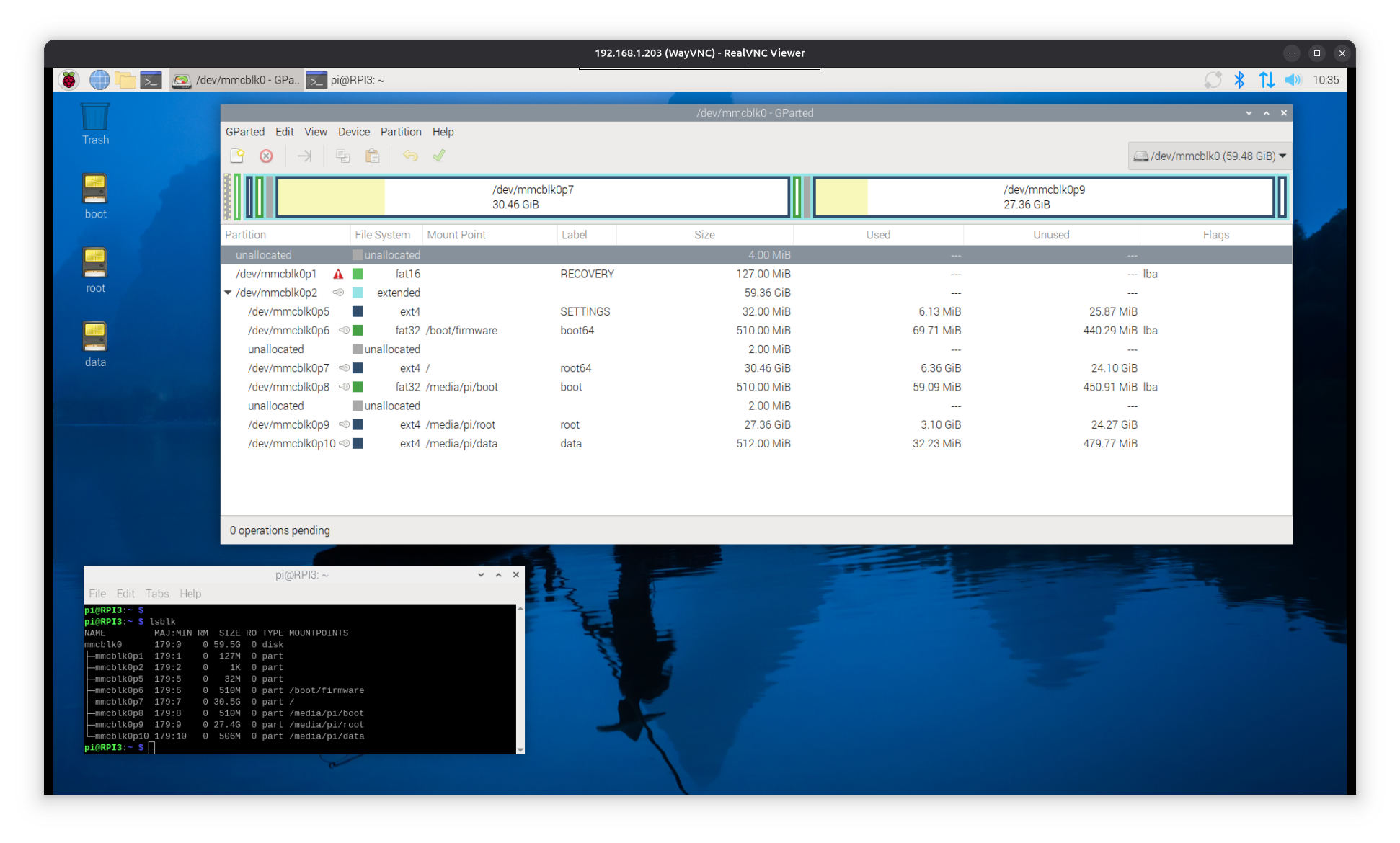
if you now want work 'headless' only
but want to select a other already installed OS via PINN
need to overwrite the PINN setting for boot to partition
here have a new version:
PINN_WHEEL
works nice, but on the Lite version some things not that easy..
+ mount data partition via fstab to /media/pi/data or /mnt/data
also useful to make in data a subdir ( like 'pi_transfer' ) what is owned by 'pi' so not have to deal all in SUDO
update 4.10.2025
PINN_RPIOS 64bit to trixie
by reinstall from PINN menu,
but i forget, that that actually deletes/overwrites all 3 (5) partition content..
so lost all adjustment work...
anyhow PINN already can use the Raspberry Pi OS trixie version
( USB3 UGREEN with TEAM 120GB SSD on USB2 of RPI3 )
what is little bit faster as my uSD
i think about how to used that space better?
+ while we set it up as file storage
+ + SAMBA server
+ + docker nextcloud ( web file server )
it can be useful,
BUT this is about learning and not production use...
we come from
Learn WEB?
and now i want try something else, a very old ?obsolete? but maintained ( see GIT ) thing about
RPI use for learning:
PINN a multiboot environment
and get PINN LITE
pinn-397a.zip
( last time i play that ( on RPI4 ) was 2022)
but first little bit of house-keeping:
BACK UP
if we want to backup our work first
but have used NODE and BUN
should NOT include that many / BIG subdirs
/node_modules/
or backup with that /Projects/ work dir, would be ? i stopped the scan..
( so yes, here it would make sense to use a backup what does a /exclude=node_modules )
but as i clean the drive anyhow i delete that many subdirs before i copy /Projects/...
NOTE:
if you work with RPI can learn your way to setup and use it head less
try that with PINN / NOOBS / or other OS like UBUNTU desktop .... on RPI
is tricky.
so here i connect HDMI cable to TV & keyboard & mouse to the RPI3
( i not did for years, and it worked nice ( even without need for reboot ) )
now back to PINN setup
+ RPI3 shutdown
+ remove SSD drive and plug in PC
+ for format i run RPI Imager / ERASE FAT 32 / ! THIS WAS A MISTAKE !
+ unplug / plug
+ copy unzip PINN content to drive
+ unmount and connect RPI3
+ power up with TV view ( & keyboard and mouse )
so, all i try with using USB drive failed..
- - try with 2 TV
- - try 2 PINN versions ( also using Pi Imager directly where you can find both )
now setup a 64GB uSD
by burning new PINN via RPI Imager
and it worked.
( later read that the problem with manual setup a 64GB drive as FAT32
and copy PINN files in
is wrong )
i install ( via PINN menu )
+ RASPI OS 64bit
+ RASPI OS Lite 64bit
+ data-partition ( to copy data between the 2 OS )
* enable SSH on both ( and VNC for desktop version )
* update and
* install 'mc'
* setup fix IP in both OS for Ethernet and WiFi .103 .203
PIN default is
restart the last used OS
( unless you set a preference )
- - all here requires HDMI & keyboard & mouse like for setup and select OS to boot into
but possibly later find again my PINN WHEEL setup to use it completely headless
lets take a look at the disk:
( using desktop ( see the disk mounts of OS Lite boot root and Data partition
also see terminal
lsblk
and GPARTED partition manager what came up with many warnings??? )
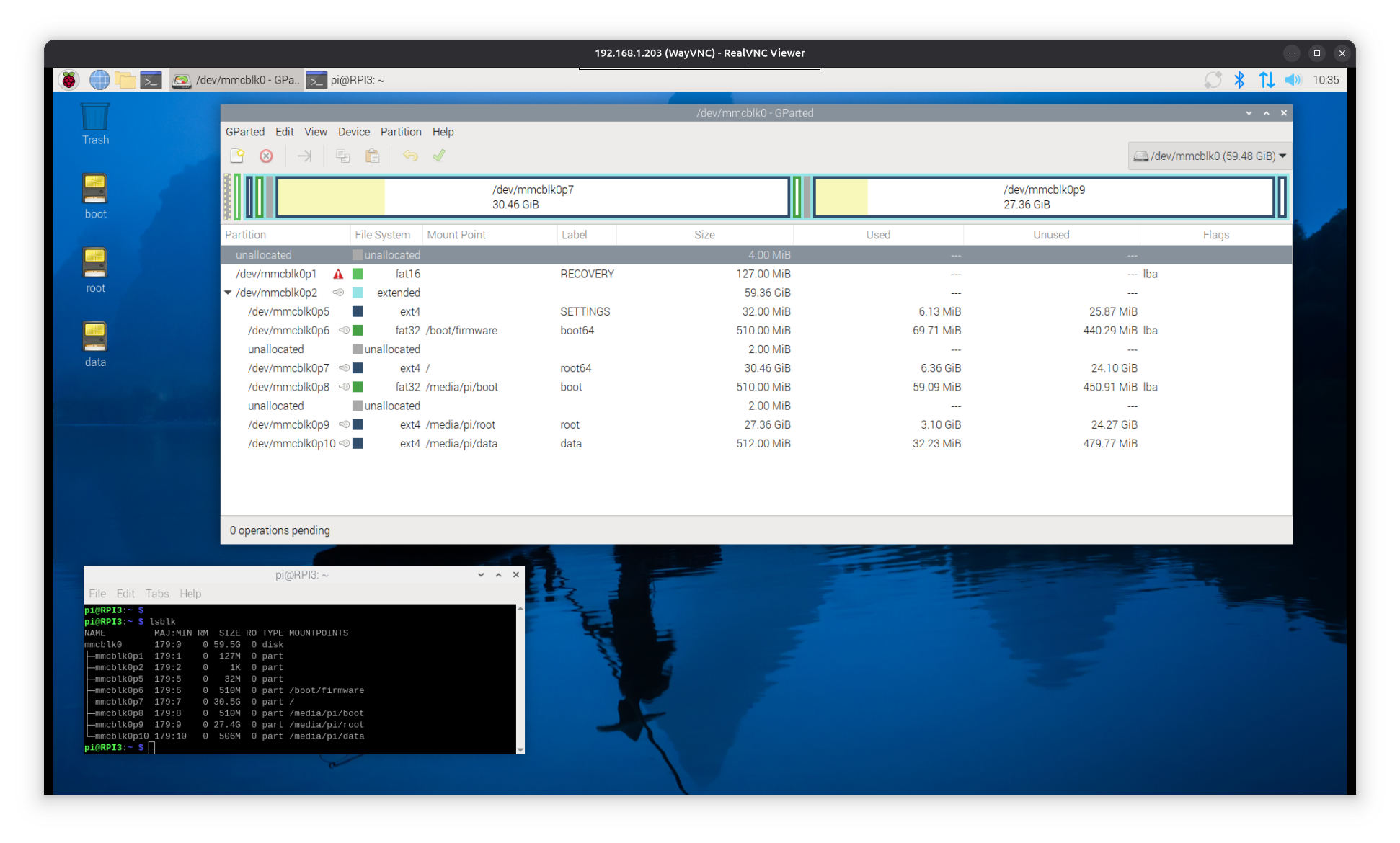
if you now want work 'headless' only
but want to select a other already installed OS via PINN
need to overwrite the PINN setting for boot to partition
here have a new version:
PINN_WHEEL
works nice, but on the Lite version some things not that easy..
+ mount data partition via fstab to /media/pi/data or /mnt/data
also useful to make in data a subdir ( like 'pi_transfer' ) what is owned by 'pi' so not have to deal all in SUDO
update 4.10.2025
PINN_RPIOS 64bit to trixie
by reinstall from PINN menu,
but i forget, that that actually deletes/overwrites all 3 (5) partition content..
so lost all adjustment work...
anyhow PINN already can use the Raspberry Pi OS trixie version
Blog Category
Blog Author
