time for a new PC
Budget but with little UPGRADE:
old PC
UPGRADE to AM5
old PC BACKUP work
setup UBUNTU SERVER 25.04 from 'ventoy' USB stick
fix IP
more backup:
setup UBUNTU Desktop 25.10 from 'ventoy' USB stick
Arduino IDE 2
new hardware
benchmark PC
office LAN
SAMBA
Browser
new Linux Mint cinnamon
Windows 11
old PC
my current work PC is from 2019
with a recent setup: Ubuntu Desktop 25.04
hardware:
Gigabyte B450M DS3H-CF w. AM4 PCIe3
AMD Ryzen 5 3600 6 cores; 12 threads, 3.6 GHz
8GB DDR4 SDRAM 2133 MHz
NVIDIA GeForce GT 1030 ( HDMI 1k to TOSHIBA 24" TV )
NVMe M.2 WD_BLACK SN770 1TB ( already upgrade to a PCIe4 SSD for use in new PC after old one failed )
is fast enough,
+ + and just check power consumption with my Sonoff S31 TASMOTA
( with keyboard mouse HDMI connected // but monitor excluded )
40 W .. peak 65 W for browser: youtube music video
but shows problems:
- - USB ports front (box) have connection issues
actually 2 USB 2 ports mostly not connect with USB stick, 1 USB 3 port works with USB 2 speed only ? wrong mb wiring ?
also i see NOW that this mb actually has USB 3.1 Gen 1
now i tested that with a USB 3.0 usb stick on the back ( blue USB mb connector )
sudo hdparm -t --direct /dev/sdb1
# front 36.97 MB/sec .vs. back 151.81 MB/sec !!! i missed that for 6 years !!!
- - just see that the case fan not spins / bearing ( RGB still ok ) so removed it
and order new one ( 12V molex connector ) but it was too strong and loud so i removed it again
- - sometimes 10 sec black screen ? graphic card or PS OR monitor / Toshiba TV / ? ( see with Win and Linux )
- - i learn just now that the CPU actually is PCIe4, but motherboard only PCIe3 ( my bad, not check when i build it )
possibly time for a
UPGRADE to AM5
+ + AM4 to AM5
+ + PCIe3 to PCIe4
+ + DDR4 to DDR5
+ + RAM from 8GB to 16GB ( but shared for Graphic ) )
+ + 2 NVMe M.2 slots ( for boot-select OS // Ubuntu ? Win11 )
BUT NO GRAPHIC CARD AGAIN
i never wanted that, but at time i build it, the "G" CPU i wanted was not available here
I NEVER do GAMES!
my max graphic requirement is like browser YOUTUBE video ( and that is where RPI 1 .. 4 sucks )
so i think that what is called
Office PC
selection:
- MAINBOARD:
- + + (AM5) GIGABYTE B650M D3HP DDR5 (REV. 1.2) hmmm no WiFi
- CPU:
- + + AMD AM5 RYZEN 7 8700G is an 8 core / 16 thread processor that can boost up to 5.1GHz and sports a 24MB cache and Radeon 780M integrated graphics.
- RAM:
- + + DDR5(5200) 16GB KINGSTON FURY BEAST ?used partially for CPU Graphic
- DRIVE:
- + + 500GB WD BLACK SN7100 NVMe or existing : 1 TB SSD M.2 PCIe 4.0 WD BLACK SN770 NVMe what i buy for testing Ubuntu on old AM4 but new PCIe4 PC in mind
- POWER SUPPLY:
- + + (80+ BRONZE) 650W COOLER MASTER MWE V2 230V might be too big as long not have graphic card
- CASE:
- + + mATX CASE (NP) CUBIC NIO BLACK ( has USB3 on front )
- CPU:
- + + AMD AM5 RYZEN 5 8600G ( 67% of the cpu price // 80% ( 25348/31593 bench ) of the speed ), has also DDR5 and PCIe4, but only AMD Radeon™ 760M
a budget version would be:
( so with this budget CPU / and no drive as use existing SN770 M2-SSD / new PC cost actually would come down to 350€ )
anyhow a huge speed boost
cpubenchmark.net
now in-between that 2 options would be like the 8845HS what i would like to have as a mini PC or a laptop
and again, no extra graphic card,
but that would be about 700€
pls. that is a BLOG aka online LOG
and not a tutorial...
so i dump some specific situations into,
what might not apply to you.
old PC BACKUP work
-a- that work PC drive (1 TB WD BLACK SN770 PCIe4 ) i use
i need to take out to build a new PC
so first backup data !
-b- the old PC i might use as a NAS server? or i give it to a friend after reinstall Ubuntu 25 desktop ?
it has a DVD drive? move that to the new one?
so as preparation
+ i shutdown the PC,
+ remove the M2 SSD ( for OS installation better only have the drive in you want install to )
+ reconnect a existing SATA SSD
+ install a non desktop Ubuntu 25.04 Server
from ubuntu-25.04-live-server-amd64.iso 1.9GB copied to a Ventoy USB boot stick
! that was a bad mistake ! 25.04 i was thinking is something new... actually it not updates any more now
better 24.04 LTS
____________
setup UBUNTU SERVER 25.04 from 'ventoy' USB stick
boot from that stick [F12]
setup:
name: kll
server: am4
user: < user>
pw: < pw>
enable:
+ SSH
+ nextcloud
+ docker
sudo apt update && sudo apt upgrade -y
sudo apt install -y mc net-tools
+ ______________
laptop terminal check SSH login :
ssh < user>@192.168.1.9
< pw>
+ ______________
setup nextcloud
laptop browser:
http://192.168.1.9
< admin>
< admin-pw>
< admin-pw>
[yes] setup defaults
check it's files from remote terminal:
sudo cd or sudo mc
/var/snap/nextcloud/common/nextcloud/data/< admin>/files/
i should learn how to config that to other path or partition.
____________
+ make a data partition or extra drive
( if use from Linux and Windows better be NTFS formatted )
when boot from M2 SSD UBUNTU desktop and use 'GParted' partition manager ( or 'KDE pertition' )
can first reduce size of sata SSD sda2 and make new partition sda3 as NTFS
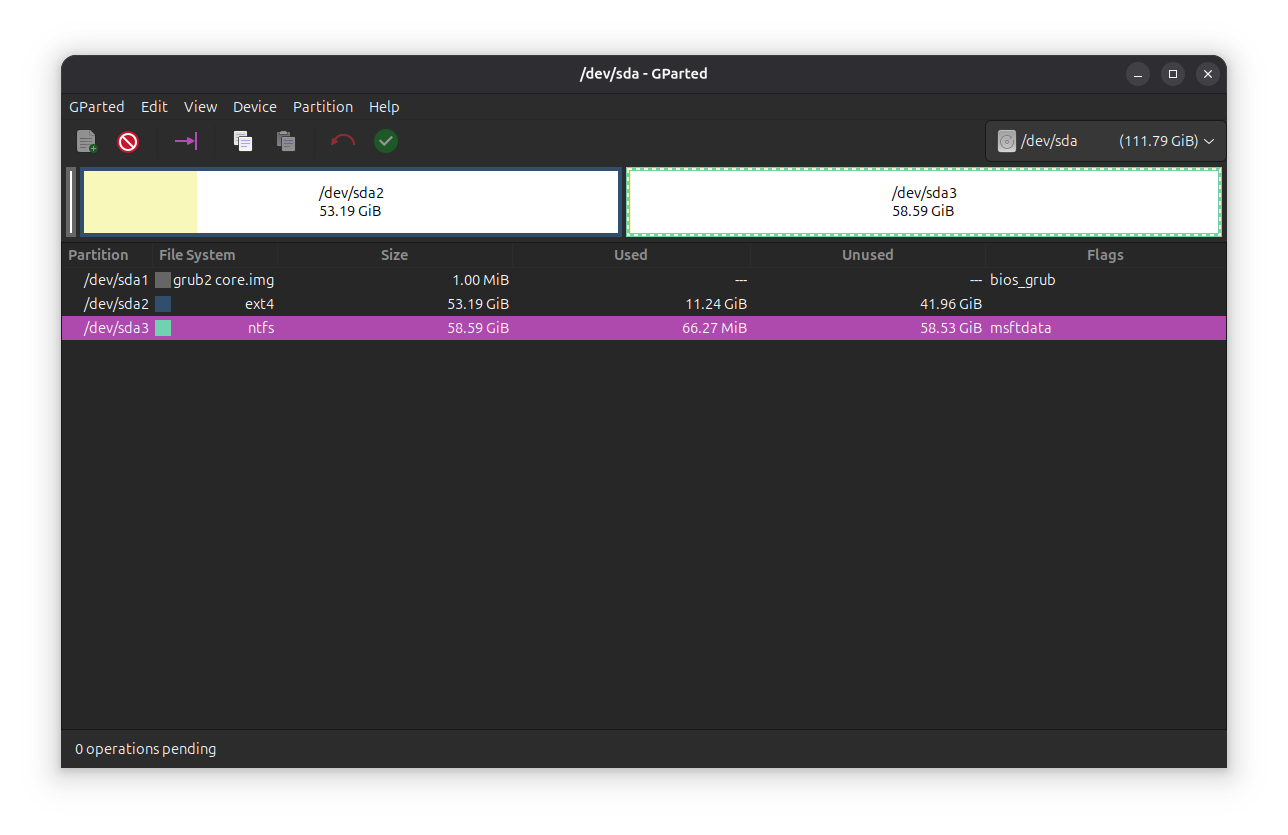
lsblk /dev/sda
NAME MAJ:MIN RM SIZE RO TYPE MOUNTPOINTS
sda 8:0 0 111.8G 0 disk
├─sda1 8:1 0 1M 0 part
├─sda2 8:2 0 53.2G 0 part
└─sda3 8:3 0 58.6G 0 part
and now try to auto mount it from M2 SSD
sudo mkdir /mnt/ntfs
blkid /dev/sda3
to get the UUID of sda3
sudo nano /etc/fstab
add line
UUID=0ACB82FB63AFC15F /mnt/ntfs ntfs defaults 0 2
systemctl daemon-reload
sudo mount -a
touch /mnt/ntfs/ntfs.md
nano /mnt/ntfs/ntfs.md
reboot check mount.
now, for backup of Linux files 'ntfs' is not good ( some file attributes ( ext4 drive ) can not be copied )
also UBUNTU 25 has a little problem with it, like the file-manager ( gnome 48 ) not see that 'ntfs sda3' partition mount listed
but see 'ext4 sda2' auto mounted /media/< user>/xxx/
?security settings?, well i use the 'mc path hotlist' to '/mnt/ntfs' anyway.
+? and optional serve it with NFS or SAMBA
anyhow, that last chapter was all work done from booted M2 SDD UBUNTU25 desktop
( handling the Sata SDD UBUNTU25 server )
so it's time to recheck / reboot to server on sata SSD
( and mount 'ntfs sda3' also from there )
yes, that part worked, but i got a new problem first
the box has suddenly no internet connection ? router or OS ?
( lucky i still have HDMI terminal login )
fix IP
on RPI use sudo nmcli but not available on Ubuntu server
so try to find out what is default tool?
netplan
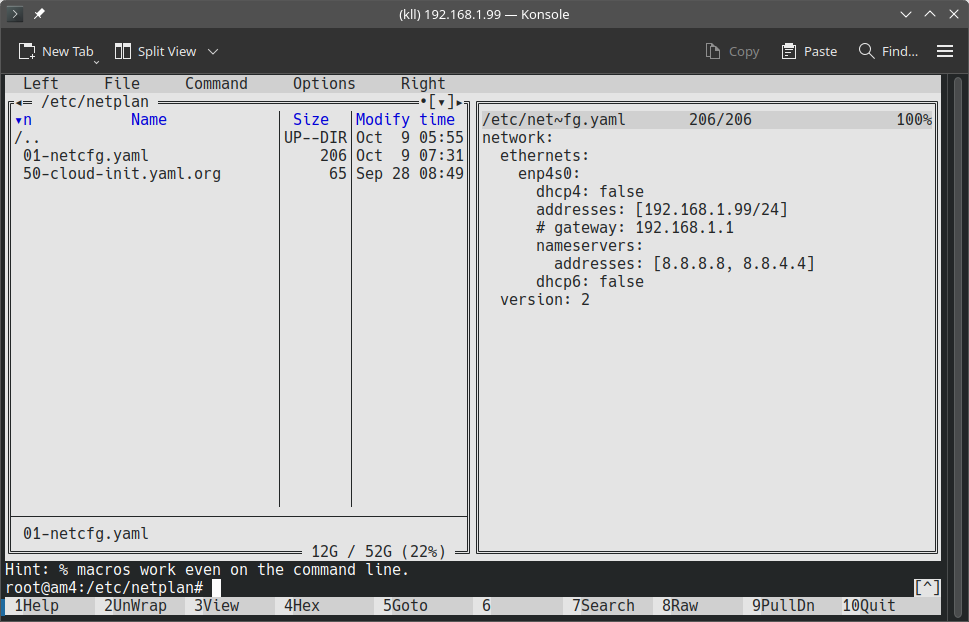
more backup:
as i need to completely new install OS for the new PC ( AM4 to AM5 mb ... )
i use 2 browser on the UBUNTU25
+ Firefox ( default Ubuntu )
+ Brave
export the saved passwords to csv
export the links/bookmarks to html
and just to remember what else i have installed here on that latest setup:
+ mc
+ Raspberry Pi Imager
+ VNC viewer
+ MQTT explorer
+ Arduino IDE
+ visual studio code
system tools:
+ GIMP + Geparted + Hardinfo2 + Krusader + htop + Kate + VLC player
setup UBUNTU Desktop 25.10 from 'ventoy' USB stick
to that existing 1 TB WD BLACK SN770 PCIe4 M2-SSD theoretically on PCIe4 should have
• Sequential Read (up to) 5,150 MB/s
• Sequential Write (up to) 4,900 MB/s
but still in the old AM4 PC
while i ordered the new PC build ( 13700THB extra 400THB work at 'Advice Lamphun Thailand' shop )
if that NOT boot in the new PC ( because other MB, PCIe, CPU, no Graphic Card )
i take also the 'VENTOY' stick to install Ubuntu 'on site' again, incl a tools dir: '/setup/setup.sh +.bash_aliases'
that newest UBUNTU version
with Gnome 49 and Linux 6.17 looks nice, but need to play more to see how it fits me,
on the other hand, if i work only headless RPI inside a
+ VNC window
+ Termial ssh login
the OS not matter too much.
already find:
+ + fast boot and operation ( even only PCIe3 motherboard ) ( my old M2 SSD win 10 is nearly unusable )
+ + firefox browser links can drag drop to desktop now ( it creates a .html file type redirect ( ugly name and icon ) )
+ + found how to adjust the gnome files filemanager ( left side are bookmarks what can be deleted and created by drag drop a 'dir' to that left side, like my /Projects/ dir )
+ + reconnect above backup SSD and see 2 SSD icons, nice auto mount ( Ubuntu Server partition and NTFS partition )
+ + python 3.17.7 installed.. see also ubuntu-for-developers
- - App Center is a flickering headache + + solved by recent update
Arduino IDE 2
- - Arduino IDE install try:
arduino-ide_2.3.6_Linux_64bit.AppImage
not run
now get:
arduino-ide_2.3.6_Linux_64bit.zip and unzip to
~/Downloads/arduino-ide_2.3.6_Linux_64bit$
sudo chown root chrome-sandbox
sudo chmod 4755 chrome-sandbox
./arduino-ide
?run, but where is the install.sh?
Arduino detail install
#ok, again and follow:
https://askubuntu.com/questions/1461941/how-to-install-arduino-ide-2-2-from-the-zip-version-on-ubuntu-23-without-insta
cd /opt
sudo unzip ~/Downloads/arduino-ide_2.3.6_Linux_64bit.zip
sudo ln -s arduino-ide_2.3.6_Linux_64bit/arduino-ide arduino-ide
cd arduino-ide_2.3.6_Linux_64bit
# now add that trick
sudo chmod 4755 chrome-sandbox
cd
mkdir ~/.Desktop.Shortcuts
mkdir ~/.Desktop.Icons
cd ~/.Desktop.Icons
wget https://i.sstatic.net/HbDAj.png
# rename it
mv HbDAj.png Arduino-IDE-Icon.png
# make executable or not visible??
chmod 0774 Arduino-IDE-Icon.png
cd ~/.Desktop.Shortcuts
nano Arduino-IDE.desktop
[Desktop Entry]
Exec=/opt/arduino-ide
Icon=~/.Desktop.Icons/Arduino-IDE-Icon.png
Name[en_US]=Arduino IDE
Name=Arduino IDE
Path=
StartupNotify=false
Terminal=false
Type=Application
[ctrl][s][ctrl][x]
sudo ln -s $HOME/.Desktop.Shortcuts/Arduino-IDE.desktop $HOME/Desktop/Arduino-IDE.desktop
#on desktop see icon Arduino IDE
sudo ln -s $HOME/.Desktop.Shortcuts/Arduino-IDE.desktop /usr/share/applications/Arduino-IDE.desktop
sudo usermod -a -G dialout $(whoami)
#icon Arduino IDE / context menu [Allow Launching]
#double click RUN OK
/file/preferences/ change datapath to
/$Home/Projects/Arduino/
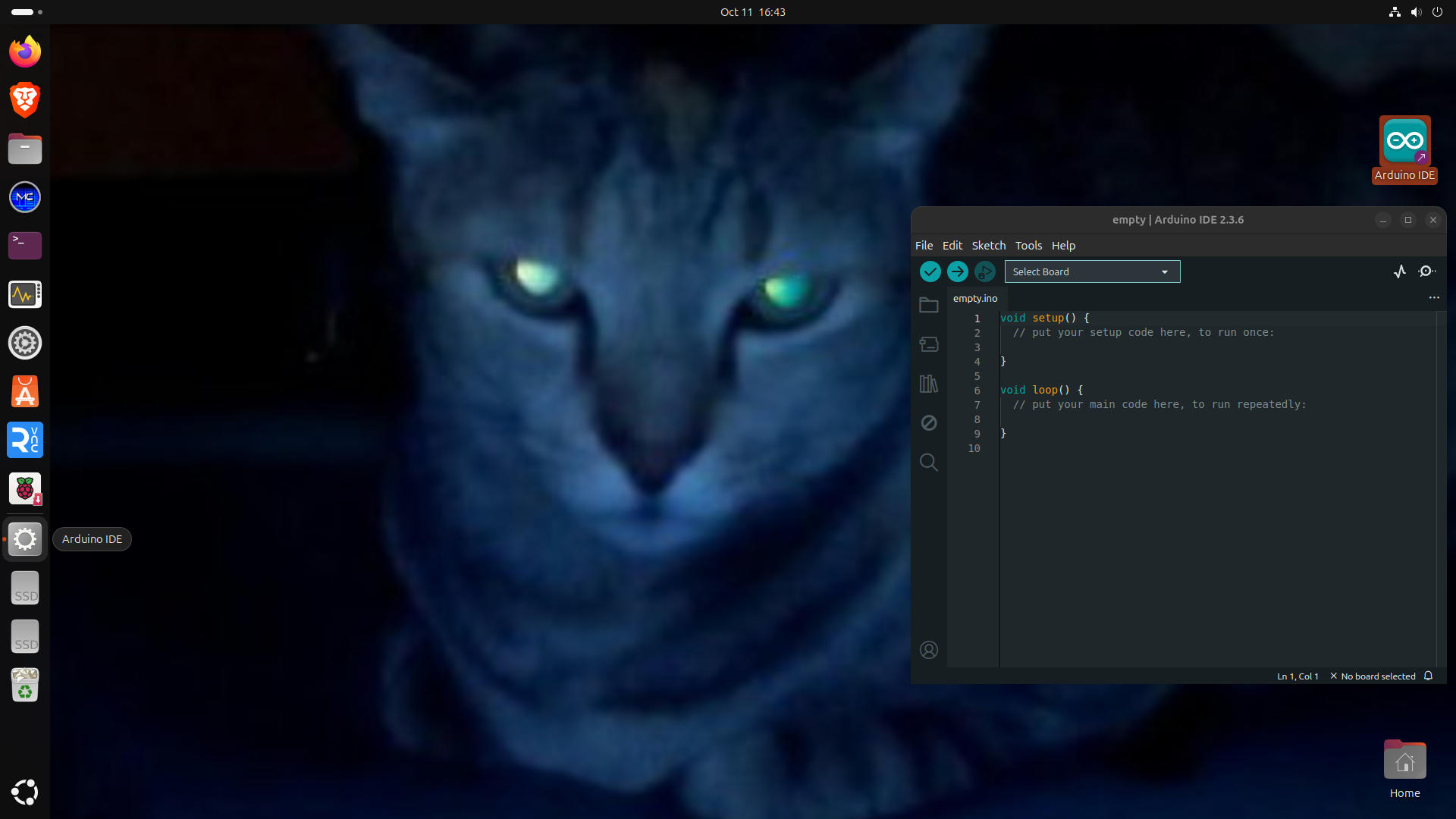
sadly this version is not available for ARM ( like my RPI4 )
in / files / Preferences /
add board links:
https://espressif.github.io/arduino-esp32/package_esp32_index.json
https://github.com/earlephilhower/arduino-pico/releases/download/global/package_rp2040_index.jsonand in /tools / Board Manager /
add:
esp32
raspberry pi
new hardware
! WAIT 3 DAYS ! for ordered hardware arrive from BKK and got mounted in new box
ok, just got it, 14.10.2025 16:00
well in the shop i found that they forget to connect the front USB 3.1 port
i mean not connect at all / v.s. old box connect to USB 2
and while i watch the repair:
- - bend the pins of the mb USB3 connector
- - i think he lost a motherboard screw in the box
( yes, the guy was kind of blind, and only talk thai.. )
but my in AM4 prepared Ubuntu worked well after install M2 NVMe SSD
and most apps are setup already...
+ Geparted
+ MC
+ Brave browser
+ VNC ( to RPIs )
+ Raspberry Pi Imager ( for USB stick ( or uSD card if have reader ))
+ Arduino IDE
+ MQTT explorer
only no private data and settings until now, because PC + drive was still in the shop.
now
nvme0n1 WD_BLACK SN770 1TB
├─nvme0n1p1 vfat 1G 6.3M /boot/efi
└─nvme0n1p2 ext4 914.8G 26.7G / compare drive speed:
alias drivespeed='sudo hdparm -t --direct /dev/nvme0n1p2'
# SN770 in AM4 PC 2364.90 MB/sec
# SN770 in AM5 PC 3501.11 MB/secso the PCIe4 was a good idea!
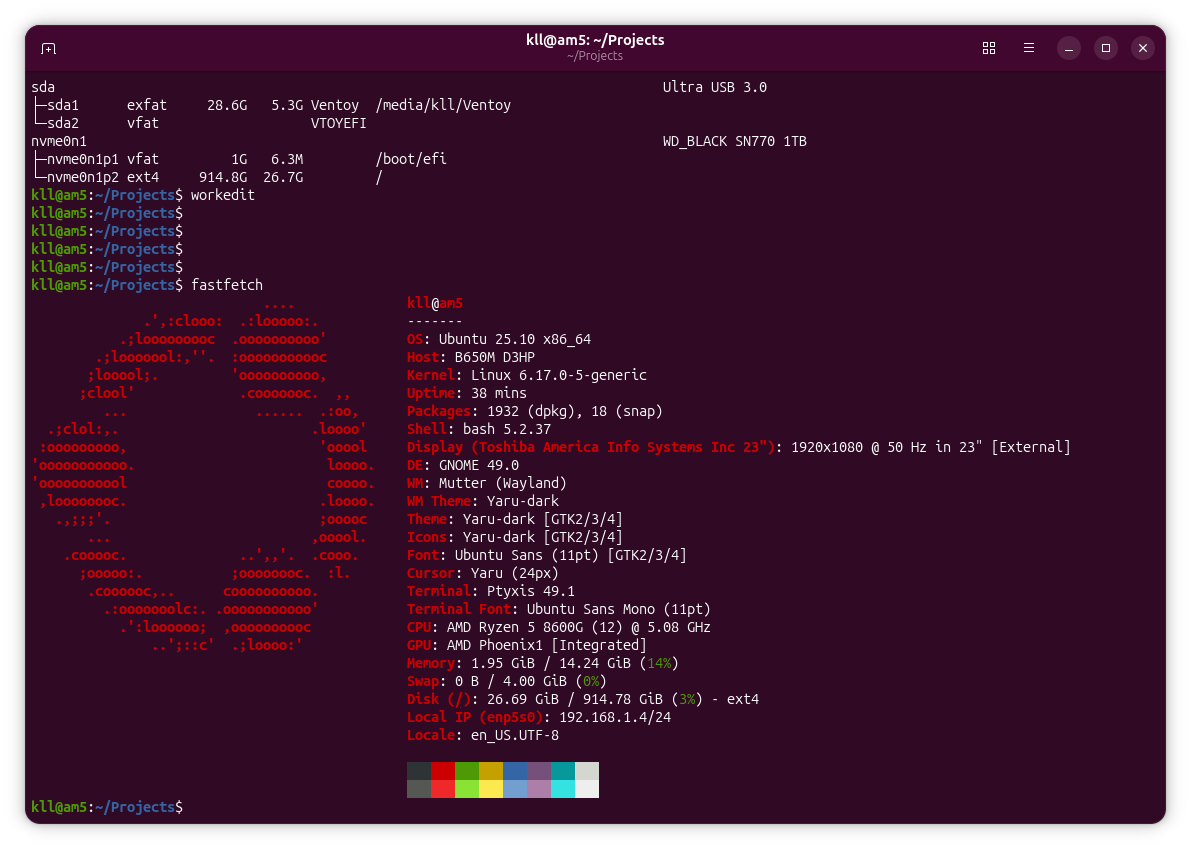
benchmark PC
passmark.com
get PerformanceTest_Linux_x86-64.zip
./pt_linux_x64
./pt_linux_x64: error while loading shared libraries: libncurses.so.5: cannot open shared object file: No such file or directory
sudo apt install libncurses5
Error: Unable to locate package libncurses5
sudo ln -s /usr/lib/x86_64-linux-gnu/libncurses.so.6 /usr/lib/x86_64-linux-gnu/libncurses.so.5
./pt_linux_x64
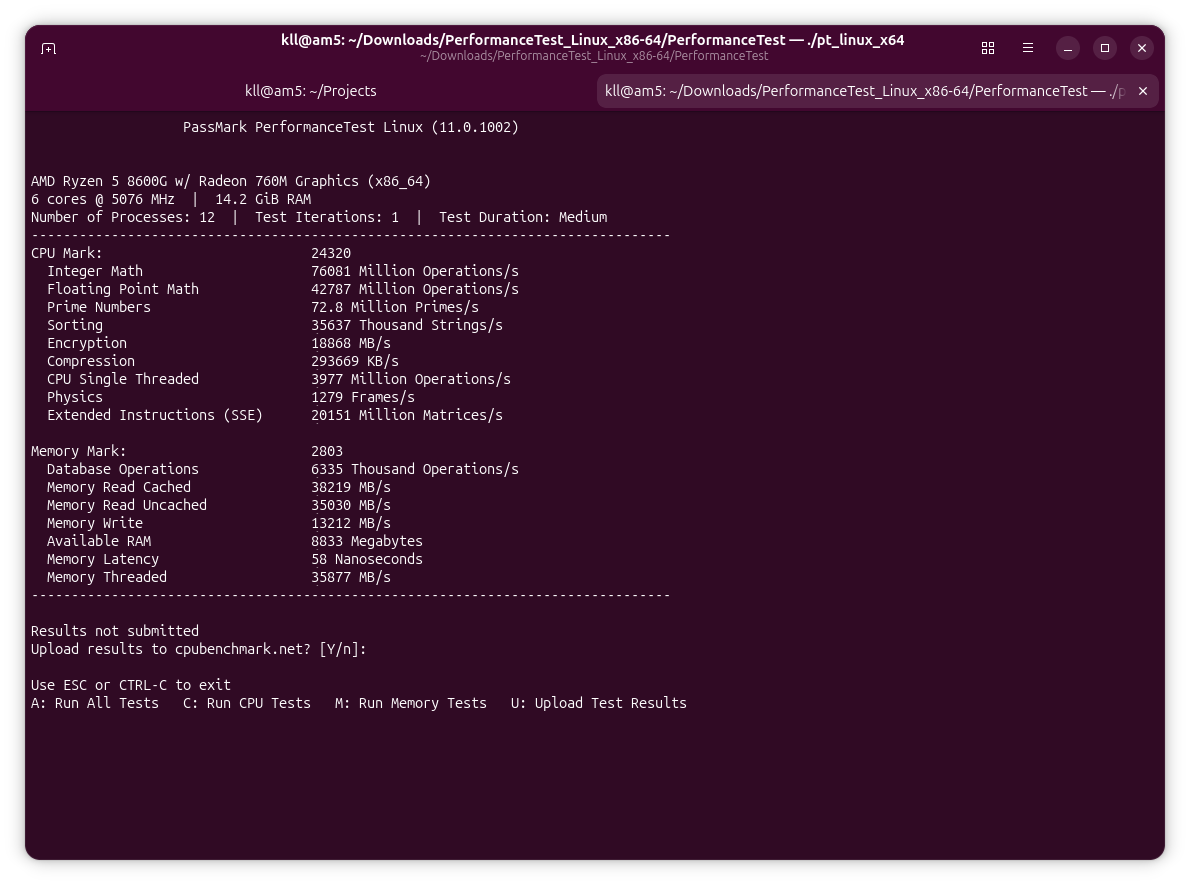
online result
yes
+ CPU Mark 24,320
as expected, and much better as the 17,692 of the old one
( actually same cpu # with slower clockspeed )
office LAN
sadly my room has only 2 ethernet ports ( and only CAT5 ? cables in the walls ) from a router 15m away
( 'TOT' fibre )
https://www.speedtest.net/ shows
Download Mbps 940.15
Upload Mbps 530.28
( already checked same on the new AM5 PC )
on the second wall port i have a 4 port Ethernet hub ( for the RPI tower RPI2 .102 / RPI3 .103 / RPI4 .104 )
there i now connect also the old AM4 PC ( .99) ( with Sata SSD / Ubuntu Server / all Backups )
but that HUB is only 100 so better to upgrade to a
Gigabit Switching Hub D-LINK (DGS-108GL K1) 8 Port (Metal Case) 690THB
Standards and Protocols : IEEE 802.3/802.3u/ 802.3ab/802.3x, 802.1p, 802.3az
Interface : 8 x 10/100/1000 Mbps LAN ports
Switching Type : Unmanaged
Switching Capacity : 16Gbps
min 4 new 1m Ethernet cable CAT6 70THB ( the old cable ( and hub ) work for RPI 2/3 just fine )

i just test with OOKLA
Line 1, new PC, Download Mbps 942.56 Upload Mbps 530.48 Ping ms 2 7 2
Line 2, via new HUB:
old PC: Download Mbps 940Upload Mbps 627 Ping ms 2 8 2 ( so not limited by old HUB anymore )
RPI4 : Firefox: Download Mbps 124.27 Upload Mbps 130.25 Ping ms 3 4 11
RPI4: Chrome: Download Mbps 272.60 Upload Mbps 197.80 Ping ms 3 33 44
SAMBA
more setup on new AM5 PC
share some easy path ~/Desktop/share/ with network ( but login required )
mkdir ~/Desktop/share
sudo apt install -y samba
sudo nano /etc/samba/smb.conf
in global add:
# KLL to find old router USB stick
client min protocol = NT1
#server min protocol = NT1
at end add:
#KLL
[AM5_share]
path = /home/< user>/Desktop/share
writeable = yes
browseable = yes
public = no
sudo smbpasswd -a < user>
< pw>
< pw>
sudo systemctl restart smbd
former i just needed to call
file-manager / network /
and see my old SMB1 share ( USB stick in old router )
but wit TRIXIE ( in RPI and also UBUNTU 25.10 PC )
it is not listed / discovered
use in file manager / address bar
smb://192.168.1.1to connect ( with user and password there )
Browser setup
now for the more private settings on a new PC setup
i start with
BRAVE browser
import passwords.csv and bookmarks.html
the bookmarks end up in 'imported' so need to be rearranged
but when i try to look at my emails i can not use google gmail bookmark
Couldn’t sign you in
This browser or app may not be secure. Learn more
Try using a different browser. If you’re already using a supported browser, you can try again to sign in.
i try to disable 'BRAVE shields'
not help
but when i try again via google account sign-in it worked ( after getting code via mobile phone ) phuu
later other login from there no problem
FIREFOX browser
import passwords.csv and bookmarks.html
now here the bookmarks ended under
bookmarks menu
and also have to be moved up.
in the
old AM4 PC
for the last month i used my newest
NVMe M2 PCIe4 WD BLACK SN770 SSD
with Linux Ubuntu,
that drive i now have in the new AM5 PC.
prior i used 'old PC' with Windows 10
but after a crash of the WD Black SSD ( in year 4 of 5 year warranty ( got a free replacement later )) i used a new
256 GB SSD M.2 PCIe 3.0 HIKSEMI CITY E3000 (STD) NVMe M.2 2280 ( now 660THB )
Sequential Read 3,230 MB/s // Sequential Write 1,240 MB/s
resetup win 10,
it still works / even it is unusable because of slow windows /
and i think i have a backup of it's data
so, it's time to clear it with a new OS.
just find news about:
new Linux Mint cinnamon LMDE 7
Linux Mint LMDE 7 'Gigi'
! it is Debian related not Ubuntu !
possibly test install later in old PC
for now download and copy to VENTOY USB stick
lmde-7-cinnamon-64bit.iso 3GB
and boot-select
screenshot of it saved to Ubuntu 25.10 drive

let's try that out in old PC:
setup LMDE 7
+ re - install keyboard, mouse, HDMI to TV second port
+ unplug power of temporary server SSD
+ install old windows NVMe-M2 SSD
+ plug in VENTOY USB sandisk stick
POWER ON [F12] boot sandisk UEFI to VENTOY
select LMDE 7 OS for boot
press ( left top ) INSTALL
need to adjust some settings name, pc-name, user, password, language, keyboard, timezone...
here at about 2min30 the install starts and after 7min system needs reboot
[yes] remove USB stick, hit a key
system is installed with 8GB only
with firefox browser and office
shutdown / power off / power to SSD /power on
there is no auto mount of that SSD in LMDE7
but its partitions are shown in filemanager and on click get mounted... ( i like that style )
so i see my backup files
also connected power to a unused ( assumed bad ) 4TB HD
and play some old songs and videos ( VLC )
NOTE:
as by now i run ethernet to old PC via powered HUB
and i forget to switch that on,
LM hangs at boot ? for what need internet ?
power on HUB and boot resumes? that online requirement is bad!
on most Linux distros today is
a free OFFICE app installed,

setup and use SSH into it
install open ssh server so i can login from new/other PC
sudo apt install openssh-server
sudo systemctl enable ssh
sudo systemctl start ssh
as it has no fix IP
on other LAN PC use nmap to find it
besides remote terminal work i can use it to open from new PC in MC
a shell link to old PC
for file copy
drive speed
sudo hdparm -t --direct /dev/nvme0n1p2
/dev/nvme0n1p2:
Timing O_DIRECT disk reads: 9032 MB in 3.00 seconds = 3010.10 MB/sec
( on the new PC AM5 PCIE4 SN770 its 3581.41 MB/sec )
Windows 11
now i try something what i actually have prepared long time ago but never try:
use one of that tricky ways to install windows 11
+ even on a old PC / usually refused by windows ( but here use the new one, second NVMe slot )
+ not use that windows online account ( what they force on us )
+ use a RUFUS USB boot stick with that special settings
+ and install WIN 11 without network connection!
+ and clean out unwanted apps ( see video )
+ use WIN 11 without activation ( NOT pay for it ) ! yes that is LEGAL
/ possibly reduced functionality and annoying desktop warning ( but i only know from WIN 10 so far )
follow:
video tutorial
and get
win 11 installation
iso file: Win11_24H2_English_x64.iso
setup a bootable USB stick
download RUFUS
rufus-4.6p.exe
i first just put in that second drive ( my shop what tested it ( say: 100% ) formatted it in a windows PC )
and reboot ( Ubuntu 25.10 ) to my actual system for check:
nvme0n1 WD_BLACK SN770 250GB
└─nvme0n1p1 ntfs New Volume
nvme1n1 WD_BLACK SN770 1TB
├─nvme1n1p1 vfat 1G 6.3M /boot/efi
└─nvme1n1p2 ext4 914.8G 31.8G /
then remove the Linux NVMe SSD
and boot from RUFUS stick
setup
[start]all checked but NOT regional settings
set english US to english WORLD
THAT DID NOT WORK HERE??
so, after 7, 9, (connect ethernet here, possibly wrong )12, 14min auto reboot
change screen / textsize to 150%
and now i can do my test, what i need that temporary install for.
after setup get
revouninstaller
RevoUninstaller_Portable.zip
and install Wintoys
Blog Category
Blog Author
