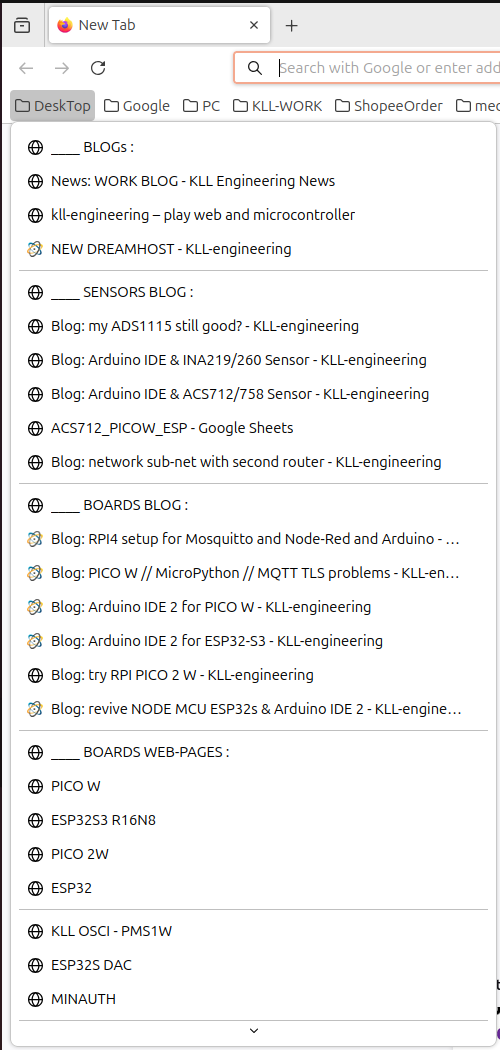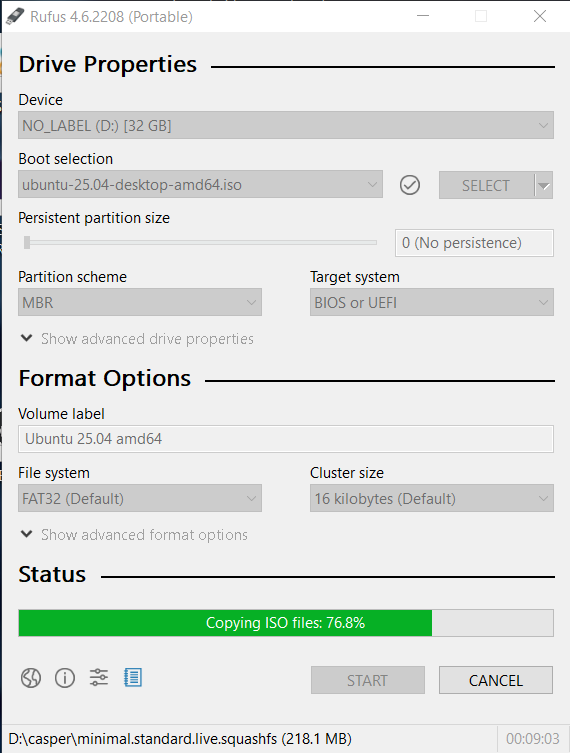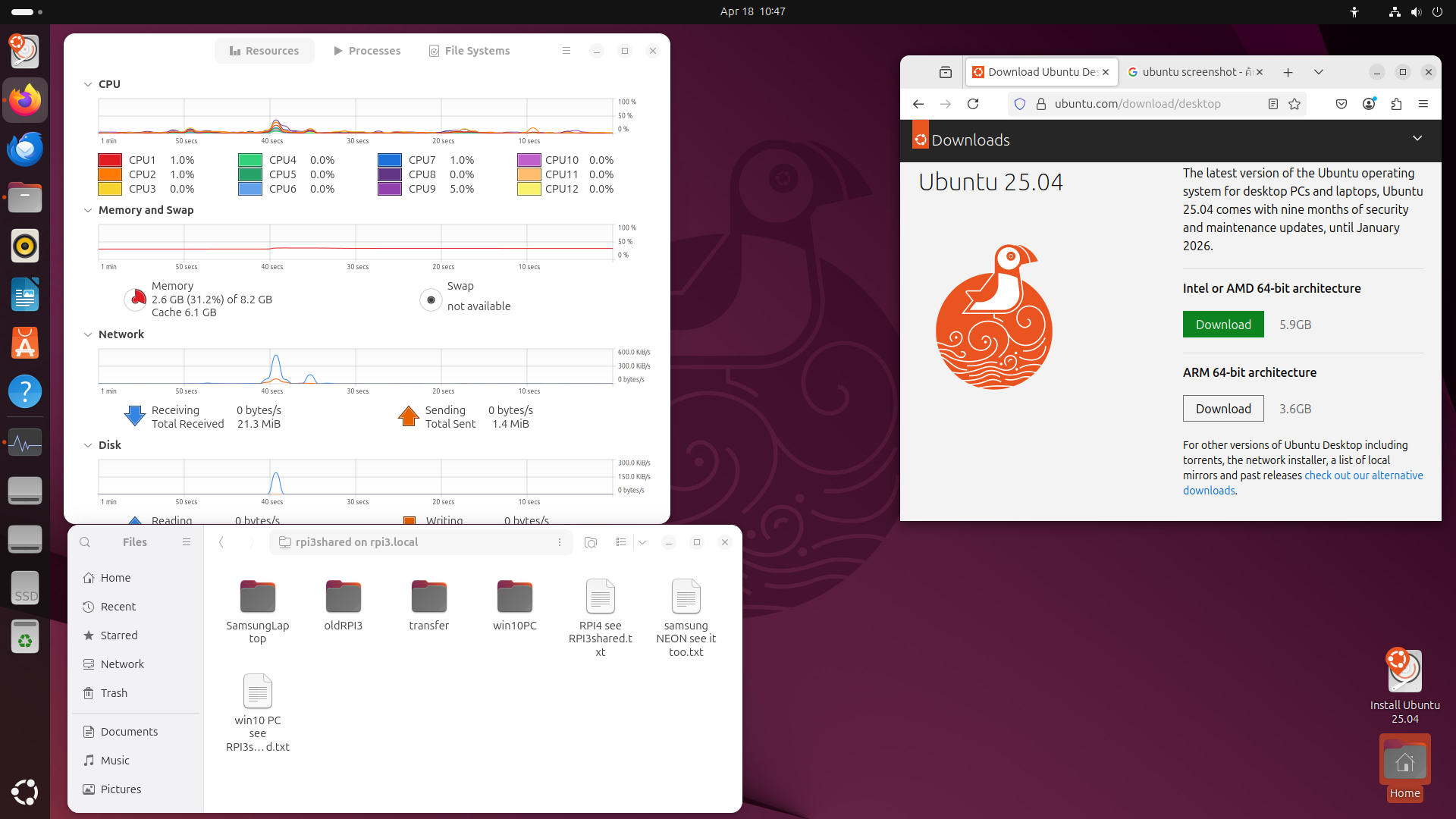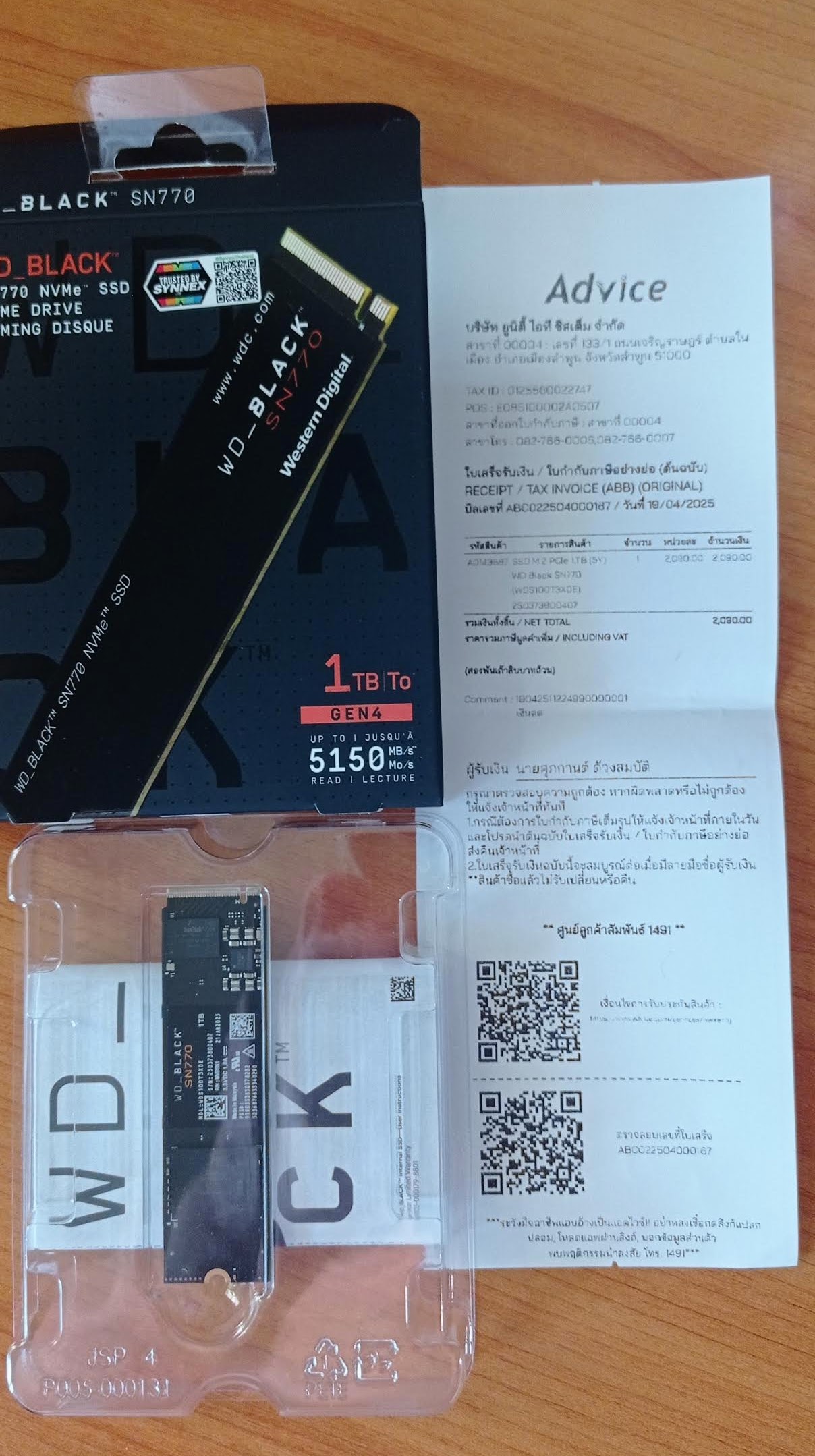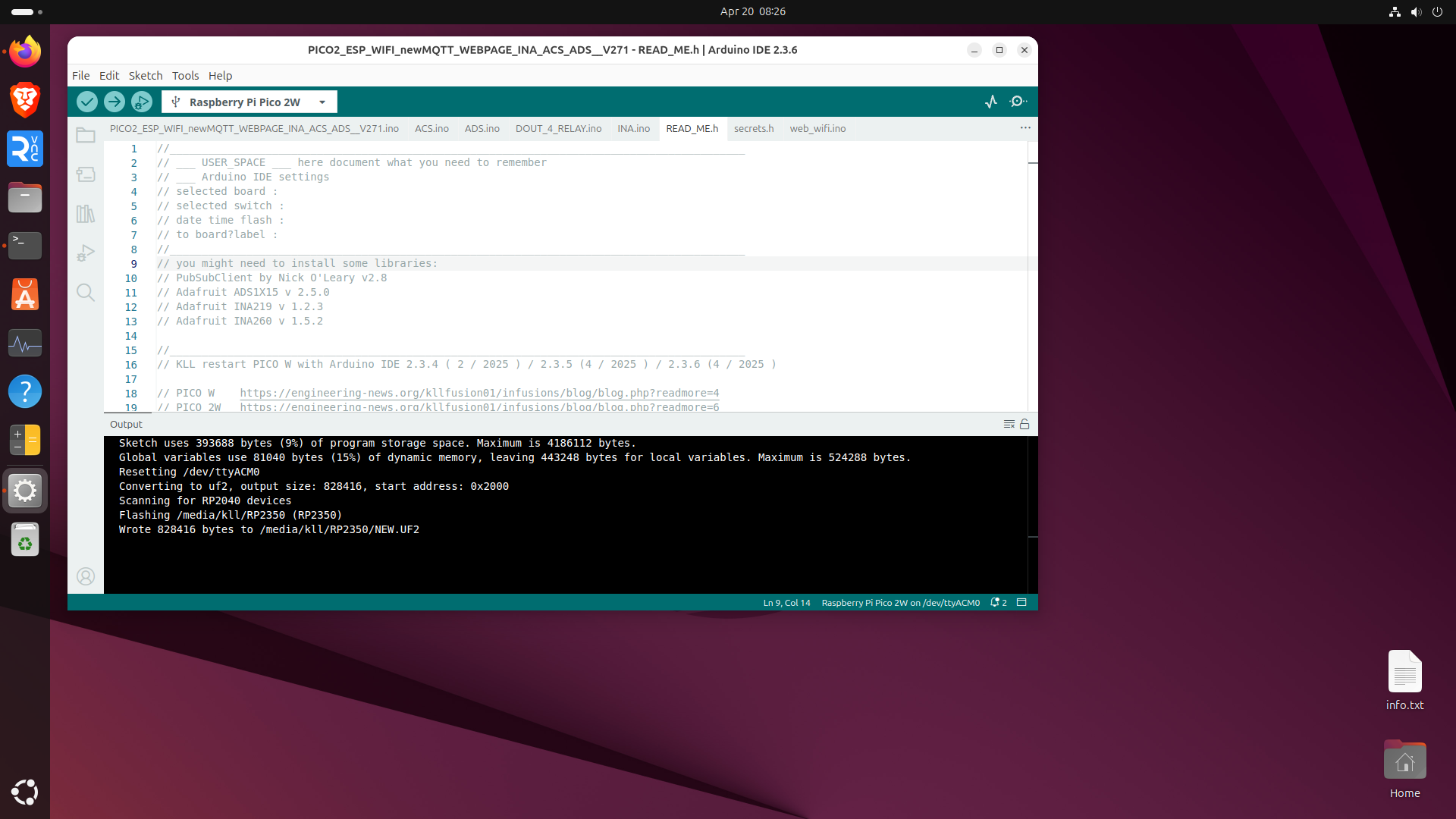UBUNTU 25
Posted by kll on April 20 2025 09:39:56
on the day it was announced
started preparing for my old win10 PC
Extended Blog
actually i like the KDE PLASMA NEON ( i have on my old laptop / and on a disconnected SSD in PC ) very much
but i read it is based on UBUNTU 22
when i read at twitter that UBUNTU 25.04
is released ( with linux 6.14 )
i knew i need to do that,
the discussion about
* end of win10
* and also boycott MS
i read even about offers: get a laptop with linux for -200$ ( sadly not in Thailand /all win11 only / no option )
made it easy
download
RUFUS
https://github.com/pbatard/rufus/releases/download/v4.7/rufus-4.7_x86.exe
UBUNTU
https://ubuntu.com/download/desktop
for AMD..
buy new drive:
M2 SSD
now my board is old, PCIe3 only
and only ONE slot
but possibly build a new PC AM5
so i buy
WD BLACK SN770 1TB PCIe4 ( for 2090THB )
i did some backup work already
full work content to my RPI3
but also some unusual prepare:
2 browser password export
Firefox on sync so at new setup have all links ready
but prepare to get the verify email of that sync account at the moment you want setup sync
had a very cluttered windows desktop
a matrix of work browser links ( online info / local files / machine web-pages
i organized that already in a Firefox bookmark folder /Desktop/ using spacer and dummy links as description /
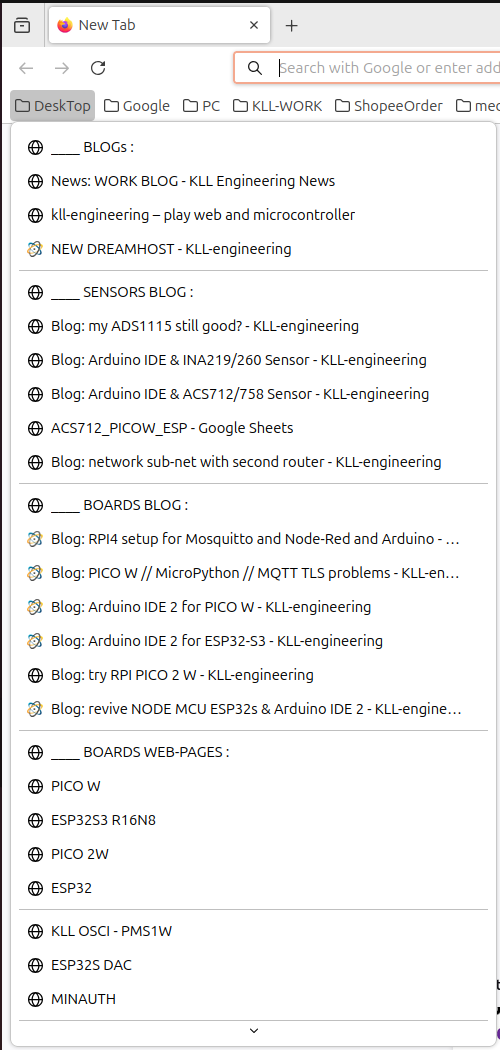
because i do not know how to 'swipe' browser links to Ubuntu desktop icons ( KDE NEON does put it as link into a Desktop NOTE )
BUT i think there is a way:
CHROME ( here BRAVE Version 1.77.100 Chromium: 135.0.7049.100 (Official Build) (64-bit) )
[menu][Save and Share][Create shortcut][CREATE]
get a desktop file ( you might want to rename ( not by the filename / use the 'name=' in the .desktop source )
#!/usr/bin/env xdg-open
[Desktop Entry]
Version=1.0
Type=Application
Name=Inbox - Gmail
Exec=/opt/brave.com/brave/brave-browser --profile-directory=Default --ignore-profile-directory-if-not-exists "https://mail.google.com/mail/u/0/#inbox"
Icon=/home/kll/.config/BraveSoftware/Brave-Browser/Default/Web Shortcut Icons/shortcut-2122c5656da3d86d77c08f7af48c0268.png
URL=https://mail.google.com/mail/u/0/#inbox
Comment=Open https://mail.google.com/mail/u/0/#inbox in a new tab in Brave.
( but its grey on click say [UNTRUSTED must 'allow launching'] )
[mouse right click] [allow launching]
Arduino IDE 2 on Ubuntu
try Appimage and not started,
but just read: forum
and check out this video at youtube
i try to follow "ZIP manual install":
https://askubuntu.com/questions/1461941/how-to-install-arduino-ide-2-2-from-the-zip-version-on-ubuntu-23-without-insta
downloading the arduino-ide_2.3.6_Linux_64bit.ZIP and manually unzip to
/opt
see also next forum entry: have to patch a other UBUNTU security measure:
cd /opt/arduino-ide_2.3.6_Linux_64bit/
sudo chmod 4755 chrome-sandbox
could just make a CLI alias ( in .bash_aliases ) that works
alias IDE='cd /opt/arduino-ide_2.3.6_Linux_64bit && ./arduino-ide'
or follow all and after see the icon on desktop add must mouse right click [Allow Launching]
GOOD
+ + i copy the full Arduino work-dir from my backup ( RPI3 )
so even the libs are working
MQTT explorer also nice on UBUNTU
snap install mqtt-explorer
note: that does not work for RPI as there is no ARM version
-a- setup the RUFUS USB stick with copy the .ISO
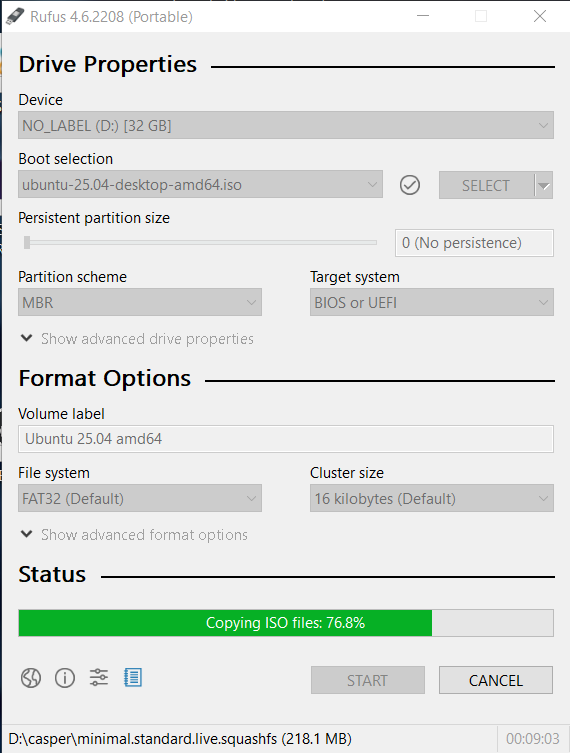
-b- test boot in PC [F12] here only works from COLD start
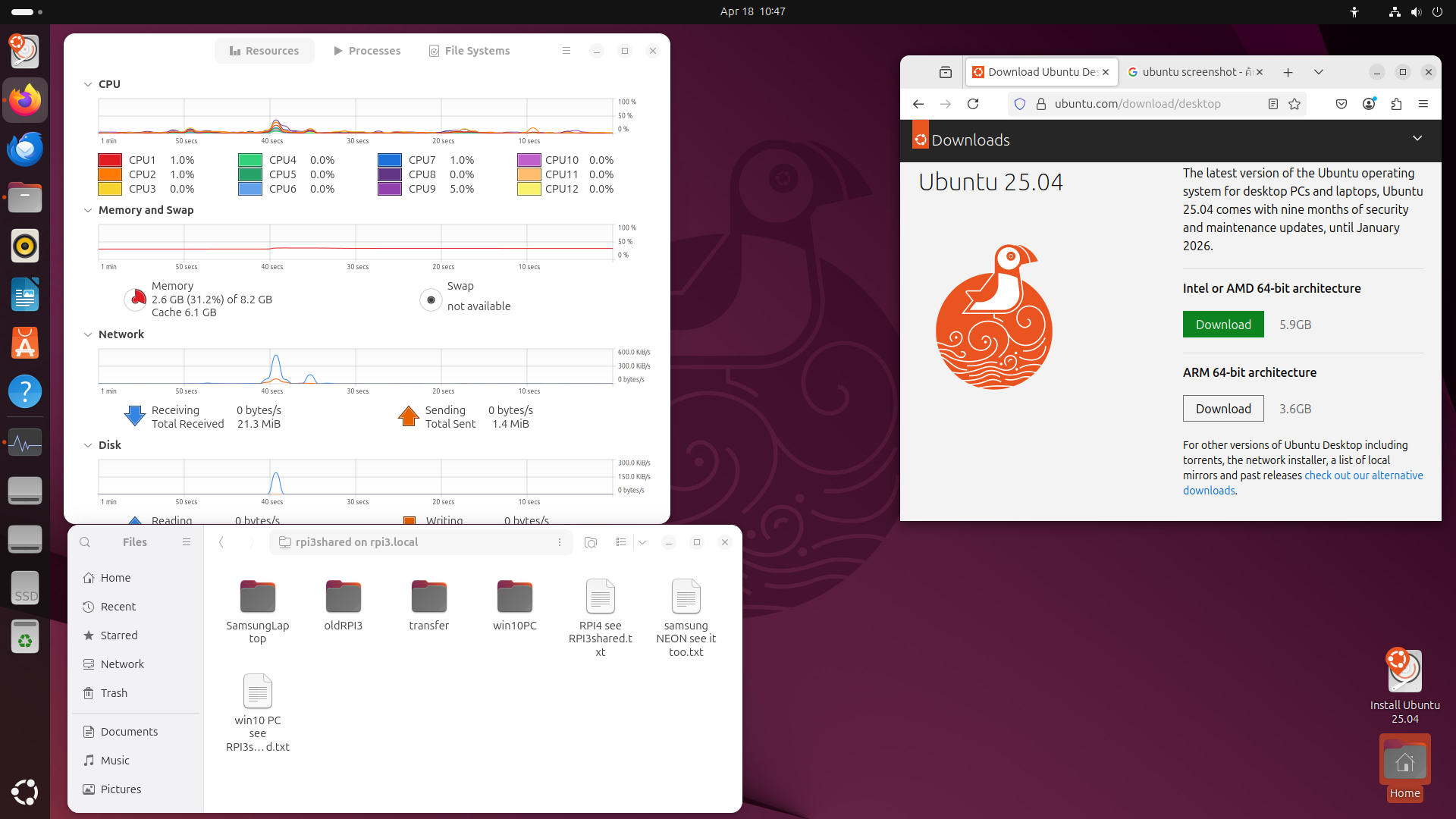
-c- buy new 1TB drive and replace the win10 system
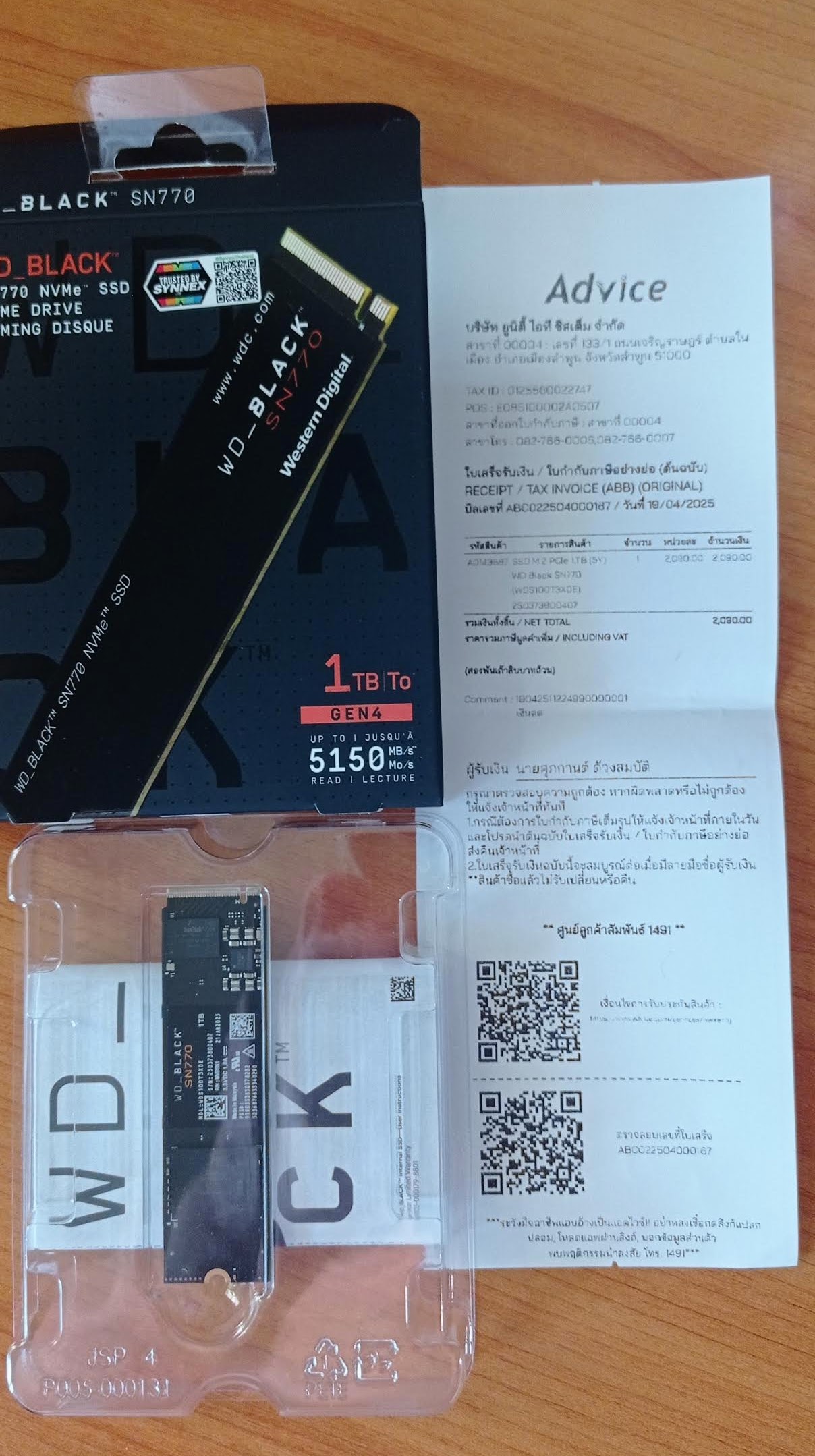
-d- install UBUNTU 25 and setup Arduino IDE 2
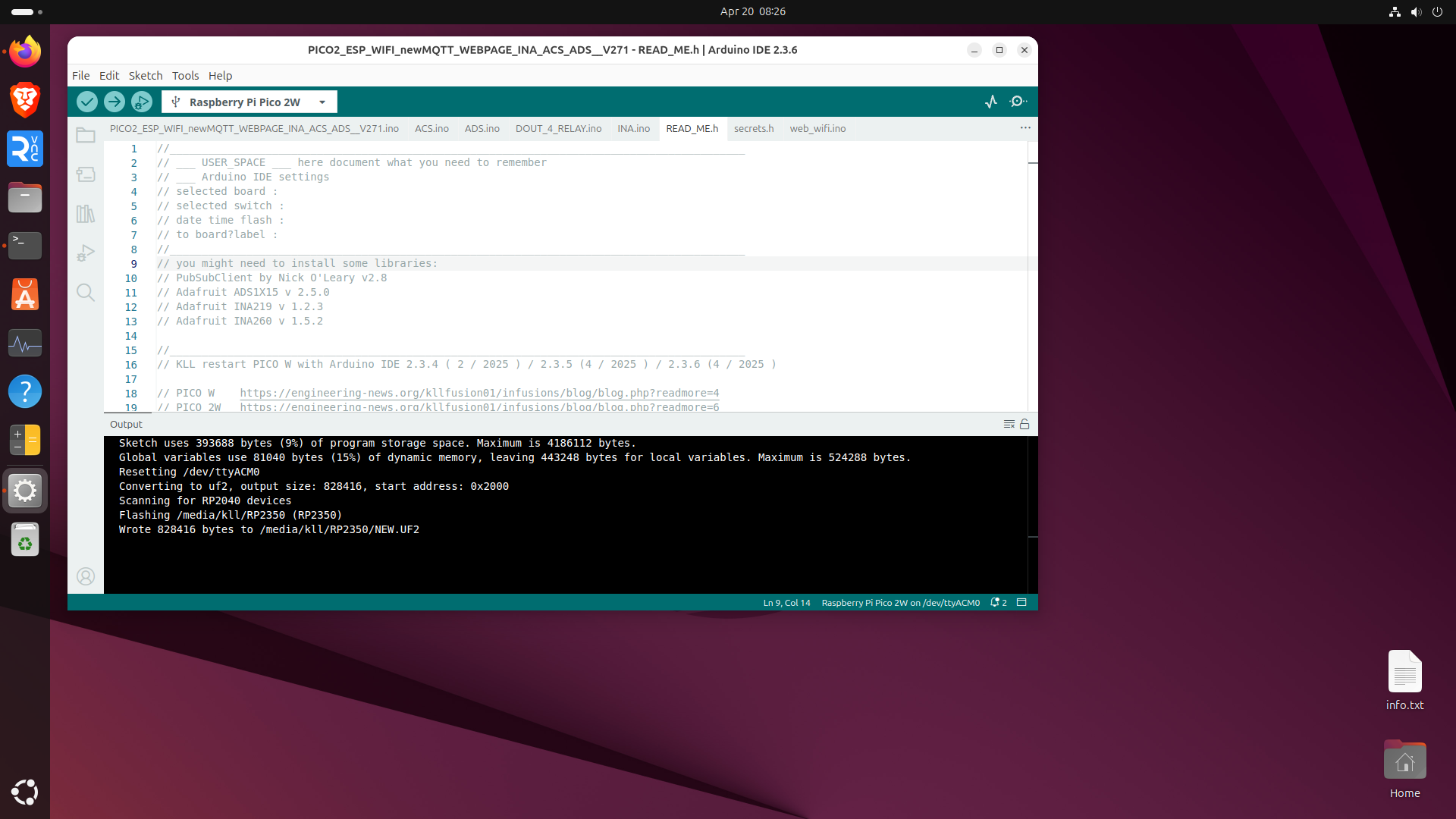
found a bug
ubuntu internal video player
Videos, also known as Totem,
not work here ( Could not initialise OPENGL support )
installed VLC
after a week working ( UBUNTU 25 linux )
i want state 2 inconveniences i see:
- - in windows i was using TOTAL COMMANDER
but with linux i have MC and KRUSADER
both messy about remote FTP links and password handling
even more bad like paste content into not possible like 'user:password@ftpserver'
( yes i know, security concerns )
- - and overall, just tagging a file name for copy paste is not possible in there
only way i see is 'Gnome Files' context menu file 'rename' tag full filename and [ctrl][c]
while in windows i can just tag with mouse and [ctrl][c] or context [copy]
now i want show you my final setup / about the desktop background using MURLY@storm
my GF made that photo when the cat was hiding under the bed because heavy storm thunder / lightning

free to use: murly@storm.jpg
yes, that is heavily downsized / for a reason: i use it as desktop background on RPI
but use that only HEADLESS / means via VNC and looks like it speeds up that remote desktop.